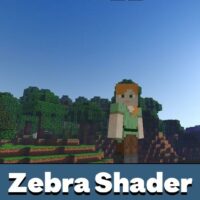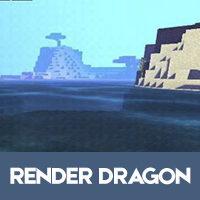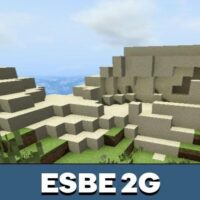Bicubic Shaders for Minecraft PE
Bicubic Shaders for Minecraft PE are a type of shader pack that enhances the visual experience of Minecraft Pocket Edition. Shaders are a popular way to modify the game's graphics, adding stunning effects and improving the overall aesthetics of the game. Bicubic shaders, in particular, utilize advanced algorithms to create smooth and realistic lighting, shadows, and textures.
Enhanced Lighting and Shadows
One of the most noticeable improvements that Bicubic Shaders bring to Minecraft PE is enhanced lighting and shadows. With these shaders enabled, the game world becomes more immersive, with sunlight casting realistic shadows that dynamically change as you move around. The colors are also enhanced, making the environment feel more vibrant and lifelike. Whether you're exploring a dense forest or building a grand structure, the improved lighting and shadows will make your Minecraft experience more visually appealing.
Realistic Water and Reflections
Another standout feature of Bicubic Shaders is their ability to enhance the game's water effects. With these shaders, water in Minecraft PE becomes more realistic, with ripples and reflections that mimic real-life physics. When you dive into a lake or swim in the ocean, you'll be amazed by how the water reacts to your movements and reflects the surrounding environment. It adds a whole new level of immersion to the game, making your aquatic adventures feel more authentic.
High-Quality Textures
Bicubic Shaders also improve the game's textures, making them appear more detailed and crisp. Whether it's the blocks, items, or even mobs, everything in Minecraft PE looks better with these shaders. The high-quality textures bring out the fine details of the game's assets, making the world feel more realistic and visually appealing. It's like giving your Minecraft PE a fresh coat of paint, making it feel brand new again.
Customization Options
One of the great things about Bicubic Shaders is that they offer customization options. You can tweak various settings to fine-tune the shader pack to your liking. Whether you want to adjust the brightness, contrast, or even add additional effects, you have the freedom to personalize your Minecraft PE experience. This allows you to create a unique visual style that suits your preferences, making your gameplay even more enjoyable.
In conclusion, Bicubic Shaders for Minecraft PE are a fantastic way to enhance the graphics and visual experience of the game. With improved lighting, realistic water effects, high-quality textures, and customization options, these shaders take Minecraft PE to a whole new level. So why not give them a try and immerse yourself in a more visually stunning Minecraft adventure?
| Version | File |
|---|---|
| 1.19.0 - 1.20.1 | Download |
FAQ
-
How do I install Bicubic shader?
The file is in .mcpack extension, so just tap on the file to automatically install the shader. -
What if the shader doesn't work?
Try to activate the experimental game mode. -
Can this shader be run in a multiplayer game?
Yes, for this it is enough just to be the owner of the map and install this shader on it.