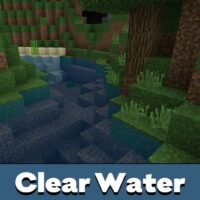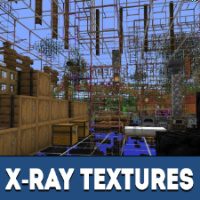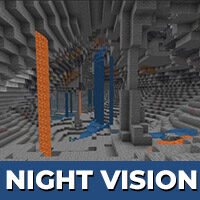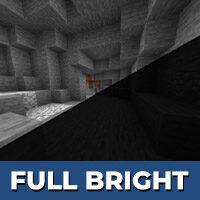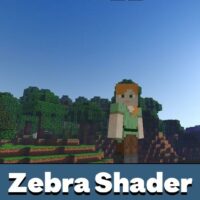Clear Water Texture Pack for Minecraft PE
Are you tired of the murky and dull water in Minecraft Pocket Edition? Do you wish to explore the depths of the ocean with crystal clear vision? Look no further! The Clear Water Texture Pack for Minecraft PE is here to transform your underwater adventures into a visually stunning experience.
Dive into Crystal Clear Waters
With this texture pack installed, you'll be amazed at how the once murky and dark waters of Minecraft PE have transformed into a vibrant and transparent paradise. As you dive into the depths, you'll be able to see every detail of the underwater world with clarity. Discover hidden treasures, explore coral reefs, and encounter fascinating marine life like never before.
Enhanced Visuals for Immersive Gameplay
The Clear Water Texture Pack not only enhances the visuals of underwater environments, but it also improves the overall aesthetics of your Minecraft PE gameplay. The vibrant colors and transparency of the water add a new level of immersion to your adventures. Whether you're building an underwater base, exploring shipwrecks, or battling against underwater mobs, the enhanced visuals will make every moment feel more realistic and exciting.
Easy Installation and Compatibility
Installing the Clear Water Texture Pack is a breeze. Simply download the pack and apply it to your Minecraft PE game. The pack is compatible with most versions of Minecraft PE, ensuring that you can enjoy clear waters on your preferred platform.
Get Ready for a New Underwater Experience
Are you ready to embark on a new adventure beneath the waves? The Clear Water Texture Pack for Minecraft PE will revolutionize the way you explore and interact with the underwater world. Immerse yourself in crystal clear waters, uncover hidden secrets, and create unforgettable memories in Minecraft PE like never before. Download the pack now and prepare to be amazed!
| Name | Version | File |
|---|---|---|
| Clear Water and Better Grass | 1.7.0 - 1.20.1 | Download |
| Fedias | 1.16.0 - 1.20.1 | Download |
| Wersjons | 1.16.0 - 1.20.1 | Download |
FAQ
-
How to install Clear Water texture pack?
The file is in .mcpack extension, so just tap on the file to automatically install the texture pack. -
What if the texture pack doesn't work?
Try to activate the experimental game mode. -
Can this texture pack be run in a multiplayer game?
Yes, for this it is enough just to be the owner of the map and install this texture pack on it.