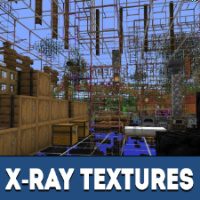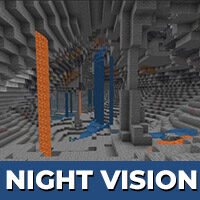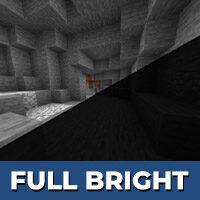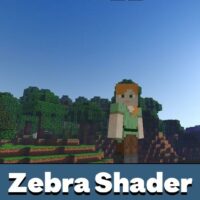Door Texture Pack for Minecraft PE
The Door Texture Pack is a game modification for Minecraft Pocket Edition (PE) that enhances the appearance of doors in the game. It adds a variety of unique and stunning textures to the doors, giving players a whole new level of customization and visual appeal.
Why should you use the Door Texture Pack?
The Door Texture Pack is perfect for those who want to add a touch of creativity and personality to their Minecraft PE gameplay. With this pack, you can transform the ordinary-looking doors into extraordinary masterpieces that reflect your personal style and taste.
What does the Door Texture Pack offer?
This texture pack offers a wide range of options to choose from. Whether you prefer a rustic wooden look, a futuristic design, or even a medieval castle vibe, there is a door texture to suit every preference. Each texture is meticulously crafted and adds a new level of detail to your Minecraft PE experience.
How to install the Door Texture Pack?
Installing the Door Texture Pack is a breeze. Simply follow these steps:
1. Download the texture pack file from a trusted source.
2. Open Minecraft PE and go to the settings menu.
3. Select "Global Resources" and then "My Packs."
4. Click on the "Import" button and locate the downloaded texture pack file.
5. Once you find the file, tap on it to import it into Minecraft PE.
6. The texture pack will now appear in the "My Packs" section. Activate it by tapping on the checkbox next to its name.
7. Enjoy your newly textured doors in Minecraft PE!
Conclusion
The Door Texture Pack for Minecraft PE is a fantastic way to enhance the visual appeal of your Minecraft gameplay. With its wide range of unique textures, you can add a personal touch to your doors and make them stand out in your virtual world. So why settle for ordinary doors when you can have extraordinary ones? Install the Door Texture Pack now and unlock a whole new level of customization in your Minecraft PE adventures!
| Name | Version | File |
|---|---|---|
| Camouflage | 1.4.0 - 1.20.1 | Download |
| Glass Doors | 1.12.0 - 1.20.1 | Download |
| Simple Doors | 1.19.60 - 1.20.1 | Download |
FAQ
-
How to install door texture pack?
Just tap on the file to automatically install the texture pack. -
What if the texture pack doesn't work?
Try to activate the experimental game mode. -
Can this texture pack be run in a multiplayer game?
Yes, for this it is enough just to be the owner of the map and install this texture pack on it.