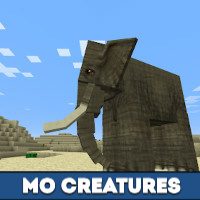Glass Mod for Minecraft PE
The Glass Mod for Minecraft PE is an exciting addition to the popular sandbox game that allows players to enhance their building experience by adding new glass blocks and features. This mod is specifically designed for the Pocket Edition (PE) version of Minecraft, making it accessible to players who enjoy the game on their mobile devices.
Features of the Glass Mod
The Glass Mod introduces various new glass blocks with unique textures and colors, providing players with more options for customization and creativity in their builds. With this mod, you can choose from a wide range of glass types, including stained glass, frosted glass, tinted glass, and even patterned glass. Each type of glass brings its own aesthetic appeal and can be used to create stunning architectural designs or intricate stained glass windows.
In addition to the diverse glass options, the Glass Mod also offers several functional features. One notable feature is the ability to make glass blocks transparent, allowing players to see through them while maintaining their structural integrity. This adds a new level of realism to your builds, as you can now create large windows and glass floors that let in natural light or showcase beautiful views.
Another exciting feature of the Glass Mod is the ability to craft glass slabs and stairs. This allows players to create more intricate and detailed structures, such as elegant glass staircases or half-height glass walls. The addition of glass slabs and stairs provides greater flexibility in design and enhances the overall aesthetics of your builds.
How to Install the Glass Mod for Minecraft PE
To install the Glass Mod, you will need a Minecraft PE compatible device and a compatible modding app. Follow these steps to add the mod to your game:
1. Download a modding app that supports Minecraft PE mods.
2. Locate and download the Glass Mod from a trusted source.
3. Open the modding app and import the Glass Mod file.
4. Enable the mod in the app's settings.
5. Launch Minecraft PE and enjoy the new glass blocks and features.
With the Glass Mod for Minecraft PE, you can take your building skills to the next level and create stunning structures with a wide variety of glass options and functional features. Start exploring the possibilities and let your imagination run wild!"
| Name | Version | File |
|---|---|---|
| One way Glass | 1.16.0 - 1.20.1 | Download |
| Connected Glass | 1.18.10 - 1.20.1 |
Mod
Texture |
FAQ
-
How to install Glass mod?
Download the file and open it in your Minecraft PE. -
What if the mod does not work?
Make sure that the experimental game mode is activated. -
Can this mod be run in a multiplayer game?
Yes, it is suitable for a multiplayer game.