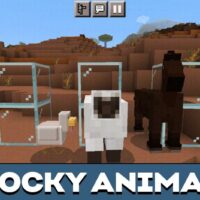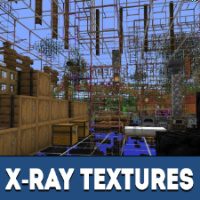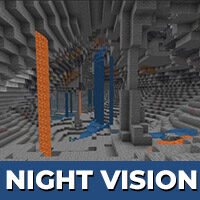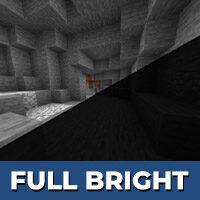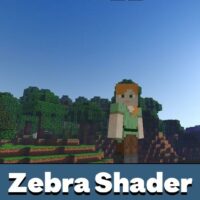Mob Texture Packs for Minecraft PE
Mob texture packs are custom-made modifications for Minecraft Pocket Edition (PE) that change the appearance of the game's mobs. These packs allow players to enhance their Minecraft experience by giving the mobs a fresh new look. With a wide variety of options available, players can choose from cute and colorful textures to more realistic and detailed designs.
How to Install Mob Texture Packs in Minecraft PE
Installing mob texture packs in Minecraft PE is a simple process that can be done in just a few steps. Here's how to do it:
1. Choose a texture pack: There are numerous mob texture packs available online. Browse through different websites or Minecraft forums to find a texture pack that catches your eye. Make sure the texture pack you choose is compatible with Minecraft PE.
2. Download the texture pack: Once you've found the perfect mob texture pack, click on the download button. The texture pack will usually be saved as a .zip file.
3. Extract the files: Use a file extraction program such as WinRAR or 7-Zip to extract the files from the .zip folder. This will create a new folder containing the texture pack files.
4. Move the files to the right folder: Open the Minecraft PE app on your device and go to the settings menu. From there, select "Global Resources" and then "My Packs." Find the folder where you extracted the texture pack files and move them to the "My Packs" folder.
5. Apply the texture pack: Once the files are in the correct folder, go back to the main menu of Minecraft PE. Open the "Settings" menu again, but this time select "Resource Packs." You should see the newly added texture pack in the list. Select it, and Minecraft PE will apply the texture pack to the game's mobs.
Why Use Mob Texture Packs in Minecraft PE?
Using mob texture packs in Minecraft PE can greatly enhance your gaming experience. Here are a few reasons why players choose to install these packs:
1. Personalization: Mob texture packs allow players to customize their Minecraft worlds to reflect their unique style and preferences. Whether you prefer a more realistic or cartoonish look, there's a texture pack out there for everyone.
2. Aesthetic appeal: Texture packs can make the game more visually appealing. They can transform the dull and blocky mobs into vibrant and detailed creatures, adding a whole new level of immersion to the game.
3. Variety: With a wide range of mob texture packs available, players can switch up the appearance of mobs whenever they want. This variety keeps the game fresh and exciting, preventing it from becoming monotonous.
4. Community creations: Many texture packs are created by talented Minecraft players and shared with the community. By using these packs, players can appreciate the creativity and effort put into these custom designs.
So, why settle for the default mobs in Minecraft PE when you can spice up your gameplay with mob texture packs? Explore the vast selection available online and give your Minecraft world a fresh new look today!
| Name | Version | File |
|---|---|---|
| Blocky Mobs | 1.2.0 - 1.20.1 | Download |
| Improved Mobs | 1.14.0 - 1.20.1 | Download |
| 3D Mobs | 1.16.0 - 1.20.1 | Download |
FAQ
-
How do I install this texture pack?
The file is in .mcpack extension, so just tap on the file to automatically install the modification. -
What if the texture pack doesn't work?
Try to activate the experimental game mode. -
Can this texture pack be run in a multiplayer game?
Yes, for this it is enough just to be the owner of the map and install this modification on it.